Before starting please download the Newspaper theme here.
Make sure you are logged in to the powweb.com control panel

- Click : FILEMANAGER
- create a new folder with you name on it format as
“first name_lastname“
- create a new folder with you name on it format as
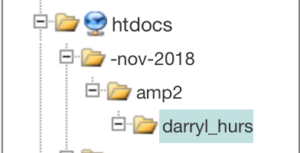
- Go back to the CONTROL PANEL
- Click on : WORDPRESS
- make sure you get the installation page – if not go back to the control panel and try again.

- for the settings
Domain: http://www.harris-digital.com
Directory: -nov-2018/amp2/”firstname_lastname”/1-installation
example: -nov-2018/amp2/darryl_hurs/1-installation
CLICK: NEXT - WordPress Installation Page
Site Name / Title : YOUR NAME
ADMIN Username: “firstnameAdmin99”
ADMIN email address: your email
ADMIN Password: “firstnamePass99“

NOTE: this process can take time – be patient and resist clicking until the process is complete.
- Log In to the new WordPress installation
- Go to : APPEARANCE>THEMES
- Click : ADD NEW
- Click : UPLOAD THEME
- Click : CHOOSE FILE and navigate to the newspaper.zip file in the folder the at was downloaded
- Click : INSTALL NOW
- Once the them has been uploaded successfully activate the theme.
